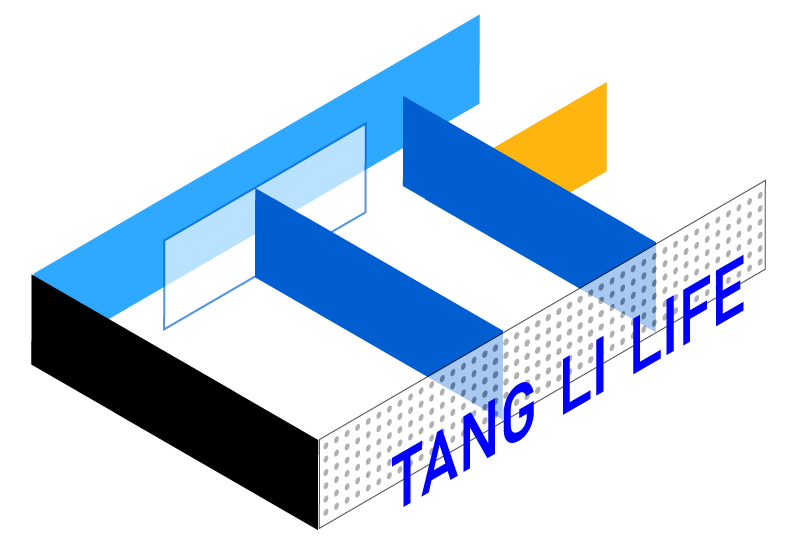每一个你不满意的现在,都有一个你不努力的曾经. 网站首页 > js
前端js 验证码
发布时间:2018-12-28 13:33:09
修改时间:2018-12-28 13:33:09
阅读:6110
评论:0
 0
0
<!DOCTYPE html PUBLIC "-//W3C//DTD XHTML 1.0 Transitional//EN" "http://www.w3.org/TR/xhtml1/DTD/xhtml1-transitional.dtd"> <html xmlns="http://www.w3.org/1999/xhtml" > <head> <title>无标题页</title> <style type="text/css"> .code { background-image:url(code.jpg); font-family:Arial; font-style:italic; color:Red; border:0; padding:2px 3px; letter-spacing:3px; font-weight:bolder; } .unchanged { border:0; } </style> <script language="javascript" type="text/javascript"> var code ; //在全局 定义验证码 function createCode() { code = ""; var codeLength = 4;//验证码的长度 var checkCode = document.getElementById("checkCode"); var selectChar = new Array(0,1,2,3,4,5,6,7,8,9,'a','b', 'p','q','r','s','t','u','v','w','x','y','z');//所有候选组成验证码的字符,当然也可以用中文的 for(var i=0;i<codeLength;i++) { var charIndex = Math.floor(Math.random()*36); code +=selectChar[charIndex]; } if(checkCode) { checkCode.className="code"; checkCode.value = code; } } function validate () { var inputCode = document.getElementById("input1").value; if(inputCode.length <=0) { document.getElementById("yzm").innerText="请输入验证码!"; return false; } else if(inputCode != code ) { document.getElementById("yzm").innerText="验证码输入错误!"; createCode();//刷新验证码 return false; } else { return true; } } </script> </head> <body onload="createCode()"> <form action="#"> <input type="text" id="input1" placeholder="此项必填哦"/> <input type="text" onclick="createCode()" readonly="readonly" id="checkCode" class="unchanged" style="width: 80px" /> <input id="Button1" onclick="console.log(validate())" type="button" value="确定" /> <label id="yzm" style="color:red;margin-left:15em"></label> </form> </body> </html>'c','d','e','f','g','h','i','j','k','l','m','n','o',
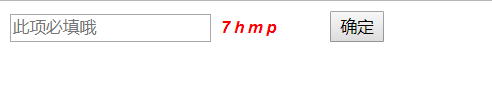
回复列表
关键字词:nbsp,style,lt,gt,code,验证
上一篇:css常用属性