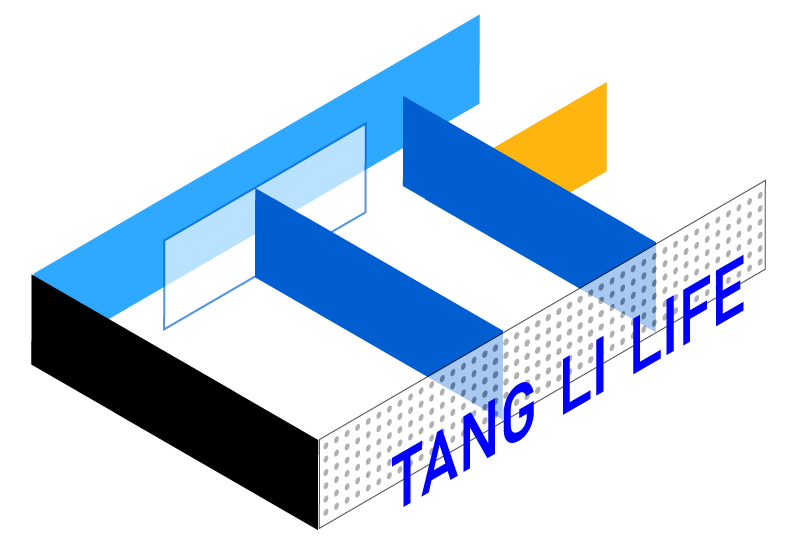每一个你不满意的现在,都有一个你不努力的曾经. 网站首页 > js
video属性
发布时间:2020-01-22 11:01:47
修改时间:2020-01-22 11:01:47
阅读:8950
评论:0
 0
0
<!-- video 不支持 IE8及以下版本浏览器,支持三种视频格式:MP4,WebM 和 Ogg -->
<video src="test.mp4" controls width="400" height="300"></video>
<!-- 禁止下载 -->
<video src="test.mp4" controls controlslist="nodownload" width="400" height="300"></video>
<!-- 禁止下载,禁止全屏 -->
<video src="test.mp4" controls controlslist="nodownload nofullscreen" width="400" height="300"></video>
<!-- 自动播放 (不同浏览器的表现不一样) -->
<video src="test.mp4" controls autoplay width="400" height="300"></video>
<!-- 默认静音播放(可手动点开继续播放) -->
<video src="test.mp4" controls muted width="400" height="300"></video>
<!-- 循环播放 -->
<video src="test.mp4" controls loop width="400" height="300"></video>
<!-- 预加载 -->
<video src="test.mp4" controls preload width="400" height="300"></video>
<!-- 贴图 -->
<video src="test.mp4" poster="poster.jpg" controls width="400" height="300"></video>
<!-- 音量控制 -->
<video src="test.mp4" poster="poster.jpg" controls width="400" height="300" id="_volume"></video>
<script>
var video = document.getElementById('_volume')
video.volume = 2 // 取值范围:0 到 1,0 是静音,0.5 是一半的音量,1 是最大音量(默认值)
</script>
<!-- 播放时间控制 -->
<video src="test.mp4" poster="poster.jpg" controls width="400" height="300" id="_time"></video>
<script>
var video = document.getElementById('_time')
console.log(video.currentTime) // 视频当前正在播放的时间(单位:s),进度条拖到哪就显示当前的时间
video.currentTime = 60 // 默认从60秒处开始播放
</script>
<!-- 播放地址切换 (常见于切换超清 高清 流畅,不同画质的视频地址不同) -->
<video src="test.mp4" controls autoplay width="400" height="300" id="_src"></video>
<script>
var video = document.getElementById('_src')
console.log(video.src) // http://127.0.0.1:8001/test.mp4 绝对地址,DOM 中是相对地址
// video.src = 'test-2.mp4' // 直接替换掉了原来的视频src
setTimeout(() => {
video.src = 'test-2.mp4' // 播放到第 30s 的时候,自动切换视频
}, 30000)
</script>
<!-- 备用地址切换 -->
<video controls autoplay width="400" height="300" id="_source">
<source src="test3.mp4" type="video/mp4" />
<source src="test9.mp4" type="video/mp4" />
<source src="test-2.mp4" type="video/mp4" />
</video>
<script>
var video = document.getElementById('_source')
setTimeout(() => {
console.log(video.currentSrc) // http://127.0.0.1:8001/test.mp4
}, 1000)
// HTTP 载入失败,状态码 404。媒体资源 http://127.0.0.1:8001/test3.mp4 载入失败。
// HTTP 载入失败,状态码 404。媒体资源 http://127.0.0.1:8001/test9.mp4 载入失败。
// http://127.0.0.1:8001/test-2.mp4
// 当第一段视频加载失败时,自动加载下一段视频
回复列表
关键字词:nbsp,gt,lt,video,br,src